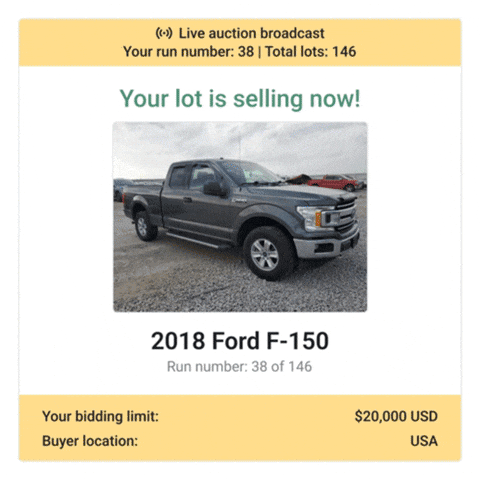Win the car you want! Bid LIVE!
Live bidding is the easiest way to get a car at a low price.Just pick a car and place your bid online through our live bidding system
Why should you bid LIVE?
Click! Bid! And win your next car!
Prerequisites to bid live
Valid and active registration at CarsFromWest.com
Full name, addressand valid ID on file
Minimum deposit of $600(Credit/debit card, bank transfer)